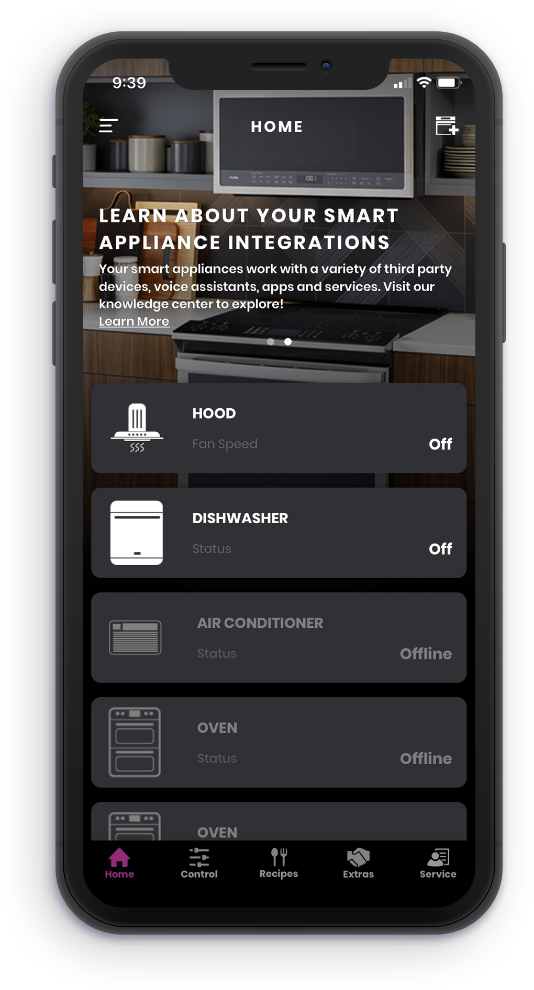Updated June 1, 2022
Download our latest over-the-air feature upgrade, Steakhouse mode. It allows you to make restaurant-quality steaks in your kitchen – your steak will be precisely cooked to your preference. After downloading the upgrade, use your oven to deliver edge-to-edge browning, juiciness, and a flavorful finish to every steak you make.
Upgrade an appliance that has been set up with SmartHQ™
To download our Steakhouse feature, just check the SmartHQ app on your phone or smart home device to see if you have an upgrade notification. Then follow our instructions on how to upgrade.
Set up your appliance with WiFi
Before you can download any software upgrades, make sure your appliance is connected to WiFi and our SmartHQ app. If you haven't already set up your appliance with your WiFi, follow our instructions to begin.
Once your appliance is fully connected, open your SmartHQ app on your mobile device. You'll see a notification that your appliance has an upgrade available. You can choose to download immediately or later.
When you select Apply, it can take several minutes for the update to fully download.
When the upgrade has successfully downloaded, you'll receive a message that it has finished, and you can begin using your new appliance mode.
Need Assistance?
Call the Connected Home Support Line at 1-800-220-6899, Monday-Friday 9am - 11pm ET, Saturday-Sunday 9am - 3pm ET, or email connected@help.geappliances.com.