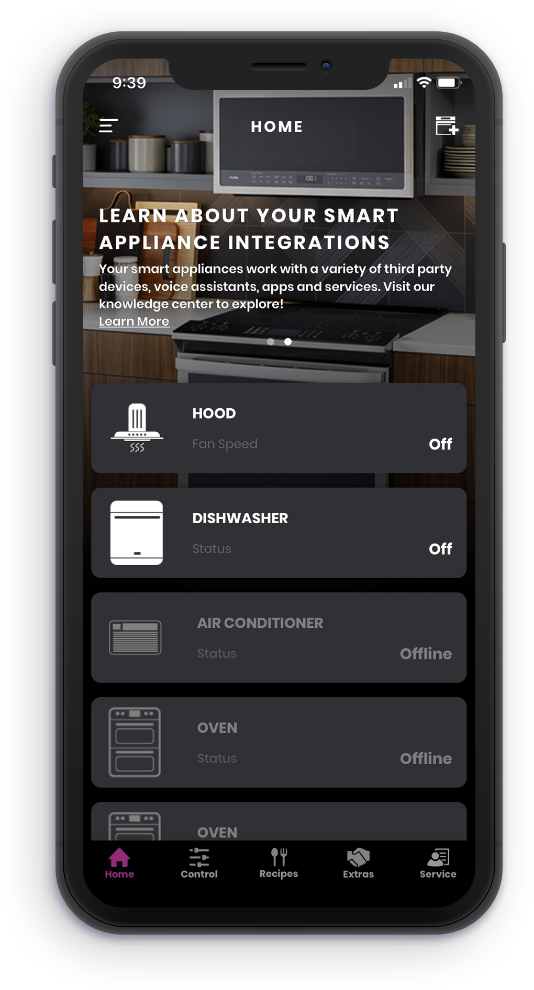No Preheat Air Fry is a special cooking mode that is designed to produce foods with a crispier exterior than traditional oven cooking. The Air Fry mode optimizes heating from the Bake, Broil, and Convection Fan elements to achieve the crispy fried food results you want without the need of hot oil.
For many Smart ranges and wall ovens, the Air Fry mode can be added to your cooking options once you connect to your WiFi and our SmartHQ™ app and receive the free Air Fry upgrade. When connected, you can get Air Fry using the SmartHQ app or directly through the appliance control panel.
How to Use Air-Fry
-
Press Air Fry from the main menu.
*Note: If you have a qualifying model and Air Fry is not shown in the menu, connect your appliance to WiFi and our SmartHQ app to receive the Air Fry upgrade. See Connect Your Smart Appliances for more assistance connecting your appliance.
-
Set the temperature from the Bake Recipe or Package Bake instructions.
The default is 400 degrees Fahrenheit; however, you can adjust the temperature between 300 degrees Fahrenheit and 500 degrees Fahrenheit.
-
Cook to the time recommended in the Bake Recipe or Package Bake instructions.
*Note: On double oven models, Air Fry is available in the lower oven. The control will show Air Fry for both the Upper and Lower Oven; however, when you select Upper Oven Air Fry, you will see a message indicating it is not available.
Eligible Models
The following products are eligible for the No Preheat Air Fry Cooking Mode update.
Make sure your range is connected to WiFi and you are using the SmartHQ app.
-
Wall Ovens Single
ZKS90DSSN
ZKS90DPSN
ZTS90DSSN
ZTS90DPSN
ZTSX1FPSN
ZTSX1DSSN
ZTSX1DPSN
-
Wall Ovens Double
ZKD90DSSN
ZKD90DPSN
ZTD90DSSN
ZTD90DPSN
ZTDX1FPSN
ZTDX1DSSN
ZTDX1DPSN
-
Pro Ranges
ZDP364NDT
ZDP486NDT
Need Assistance?
Call the Connected Home Support Line at 1-800-220-6899, Monday-Friday 9am - 11pm ET, Saturday-Sunday 9am - 3pm ET, or email connected@help.geappliances.com.